It doesn’t matter if you are an advanced WordPress user or a beginner, having a mobile app for a website for many companies can be an essential aspect for further development.
Mobile app development is a rather laborious process, even if we are talking about the simplest app. You can use the app cost calculator, and it will take only four minutes to get the rough cost of app creation.
With over 2.7 billion smartphone users worldwide, it’s no surprise that the mobile app industry is booming. But the idea of building a mobile app from scratch can be daunting.
However, there are many tools out there to help you create simple applications relatively easily. Thanks to the WordPress extension, you can build an app from a WordPress site using the API with a standard plugin.
To help you out, here’s our hand-picked selection of the best plugins that you can use to convert WordPress Site to Mobile App. So, you can take a look at these plugins and decide for yourself which plugin will suit your needs.
Top 5 Plugins to Convert Your Website to a Mobile App:
1. Androapp

If you’re looking for a plugin to turn your WordPress blog or site into a beautiful native Android mobile app, then Androapp is a perfect choice for you. You can create a mobile app in minutes even if you don’t have any programming knowledge.
Notable Features:
- Push Notifications
- Monetize
- Social Share
- Dynamic Settings
- Infinite Scroll
- Analytics
- Native Language
- Splash Screen
Price: It is completely free for the first month, no credit card required. After the first month, it’s $66/year. (Check here)
2. WPMobile.App

This is a great plugin that creates your mobile application for your WordPress site for both Android and ios devices and allows you to publish it on Google Play and Apple Store.
It is highly customizable and the app that is created is compatible with most devices requiring only Android 4.1 minimum and iOS 8.
Notable Features:
- WPMobile.App theme
- 3 menus to place your items
- Unlimited push notifications
- Performance and Cache
- Accurate Statistics
- Application Translation
Price: Single site lifetime licenses, no subscription, no hidden fees. Priced separately for Android and IOS. (Check here)
3. AppPresser
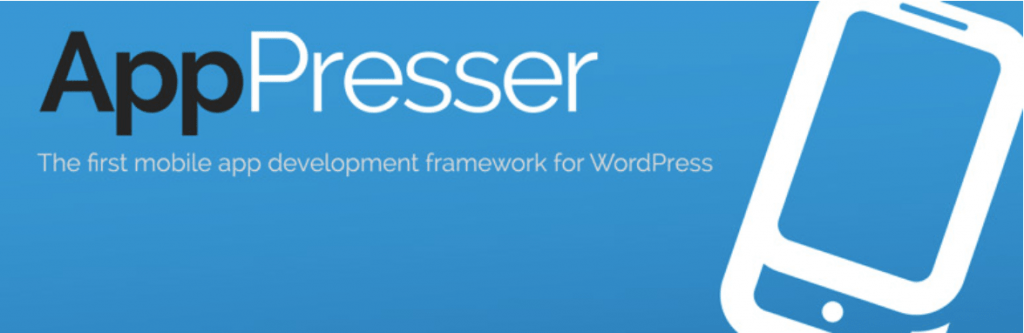
If you are looking for an efficient way to create an application easily, then AppPresser is the solution that exists today for you. Firstly, it lets you transform your HTML5, iOS, and Android site using Phonegap in 30 minutes.
Secondly, unlike many other platforms that are limited to simply creating a frontend for your mobile site, AppPresser allows you to access your WordPress dashboard and plugins for your application.
Notable Features:
- Live App Preview
- Familiar WordPress Customizer
- Device Testing
Price: Both annual and monthly pricing options available. (Check here)
4. MobiLoud

MobiLoud is a service that allows you to create Android and iOS applications easily, with native standard code. It offers the creation of an application for your website, which is made in WordPress.
This plugin is quite similar to AppPresser in its business process model. They offer a service that allows you to create mobile apps even if you don’t have any development experience. Subsequently, you can use the plugin to connect the application to use data from your site.
The difference is that MobiLoud offers several “pre-installed” apps that you can use, depending on the functionality and user interface (UX) required. However, this supplement is asking for additional money.
Notable Features:
- Fast native apps
- Fully customizable
- Integrated with WordPress
- Custom Development
- Exceptional support
Price: From $150/month + $450 setup. For any website, incl. e-commerce and community sites. (Check here)
5. Appmaker WP

Appmaker WP helps you convert your WordPress news website or wp magazine into native iOS and Android mobile apps in minutes. All you need is to install Appmaker’s WordPress mobile app builder plugin (Appmaker WP) and then upload your WordPress website’s URL, give a name and icon for your app.
This plugin is useful if you are planning for a WordPress news app, Blog, or wp magazine app. Otherwise, if you have WooCommerce installed and looking for E-Commerce App for your store, Use the WooCommerce App plugin instead which is basically another version of this same plugin.
Notable Features:
- Unlimited Push Notification
- Unlimited articles and posts
- Splash Screen
- WordPress Category pages
- Integrated with AdMob Ads
- Real-Time App changes
- Compatible with Any WordPress Themes
Price: Two plans available: 49$/m (Basic) & 199$/m (Growth) (Check here)
Conclusion
With the constant growth in the number and usage of mobile devices, browsing the web on mobile and tablet devices is increasing rapidly. Moreover, Google has also started using mobile-first design as a ranking factor for websites.
However, if we compare a responsive website to a native mobile app, it can never provide the same on-the-go user experience due to the lack of features presented in a mobile app. And this is one of the biggest reasons why more and more businesses today are switching to mobile apps as their mainstream offering.
Therefore, it is high time for you to optimize your site for the mobile audience!
If you have any questions about the mentioned plugins, or if you’d like to talk about your own experiences and share some suggestions, feel free to drop a line in the comments section below.
If you have found this article useful and would like to stay up to date with our latest articles, please subscribe to our newsletter and follow us on Facebook, Twitter, and Instagram. Also, check out our review on the best WordPress Caching plugin in order to speed up your website.




